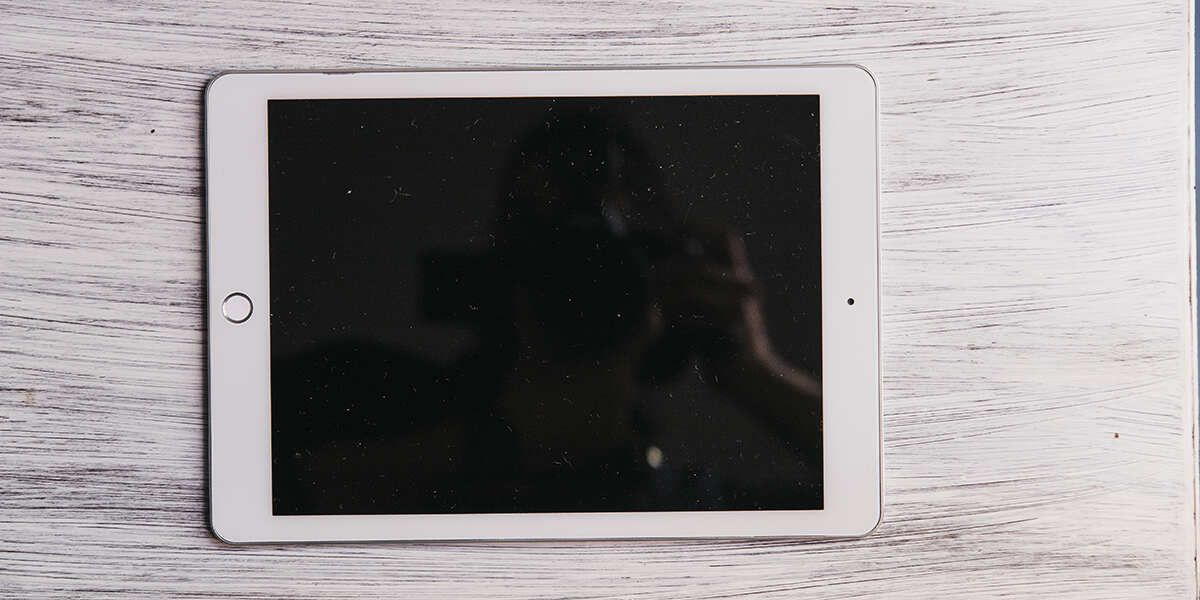My iPad Fell and Now the Screen Is Black: Here’s What You Can Do
If you’re searching for, “My iPad fell and now the screen is black,” you’re likely worried about whether you can find an affordable solution to your problem. As a provider of trusted iPad screen repair in Tucson, Quik Fix Repair can troubleshoot the problem and find a competitively priced solution. Keep reading to discover the potential causes of your iPad’s black screen and possible solutions for the issue.
Causes of a Black iPad Screen
If your iPad screen turned black after falling, you might jump to the conclusion that the fall caused the damage. If the fall cracked the screen, you’ll have an obvious cause for your black screen. However, it’s possible the fall worsened a different problem or the black screen is just a coincidence.
Other potential causes of a black screen include a dead battery, using the wrong charger, ignoring a necessary update, a faulty app, and more. Don’t take it for granted that you know the problem after you dropped your iPad.
Troubleshooting Your Black iPad Screen
Fixing the black screen issue on a dropped iPad could cost significant money, but several possible solutions won’t cost you anything. If your screen is black after you drop your iPad, consider the following potential issues.
Install a New Screen
The easiest step in troubleshooting an iPad’s black screen after dropping it is deciding whether you need a new screen. Cracks of any kind provide a clear indication you need a new screen, but it’s possible you need a new screen even if you don’t see damage. For example, the fall can jar the liquid-crystal display and damage the pixels.
The extent of the damage will dictate the cost of replacing the new screen. However, before assuming you need a new screen, determine whether it has any of the following issues.
Charge the Device
You can attempt restoring the iPad display after a fall by charging the device with an official Apple charger. Using off-brand chargers can damage your device or frequently fail to charge it. If the Apple logo doesn’t appear on the screen after a few minutes, try something else.
Install Updates
If you’re searching, “My iPad fell and now the screen is black,” consider whether you’ve installed updates recently. One of the first rules of caring for your new phone or device is to install updates soon after they’re available. Thankfully, you can still update your iPad even if the screen doesn’t work.
Plug it into a charger and then connect it to your computer. Open iTunes on your computer and then press the Home and Sleep buttons simultaneously until you see the option to restore or update appear on your iPad.
After you tap Update, iTunes can update your device without affecting your data. The iPad should then restart, completing the process.
Check Auto-Brightness
One of the easiest solutions for an iPad with a black screen due to dropping it is checking the brightness levels, especially if you can still hear it. If you know the device is on and you’ve enabled Siri, ask it to turn the brightness up. Otherwise, take it to a dark room and determine if you can see enough to change the settings.
If you’ve dropped your iPad, it’s possible you damaged the device’s ambient light sensor. If you disable auto-brightness, the problem won’t affect you any longer.
Cool It Down
Your iPad can overheat for several reasons, causing the screen to go black. One of the most common reasons for overheating is using an off-brand charger.
Put your iPad in a cool place for an hour and, as long as you know it has adequate power, turn it back on and see if you’ve fixed your black screen problem.
Attempt a Reset
As with most electronic devices, sometimes addressing screen problems on a dropped iPad comes down to restarting it. First, try a forced reset by holding the Home and Sleep buttons at the same time.
If that doesn’t work, you can try a factory reset. This will erase all your information on your iPad but will fix any problem caused by corrupted software or hardware.
Quik Fix Repair Can Solve Your iPad Problems
Now you know what to do after you search, “My iPad fell and now the screen is black.” Whether you’ve dropped your phone in water or it fell off the table, Quik Fix Repair can troubleshoot it and find a solution. We’re the number-one Apple repair shop in Tucson.
To schedule your device repair, call 520-448-9611 or contact us online.